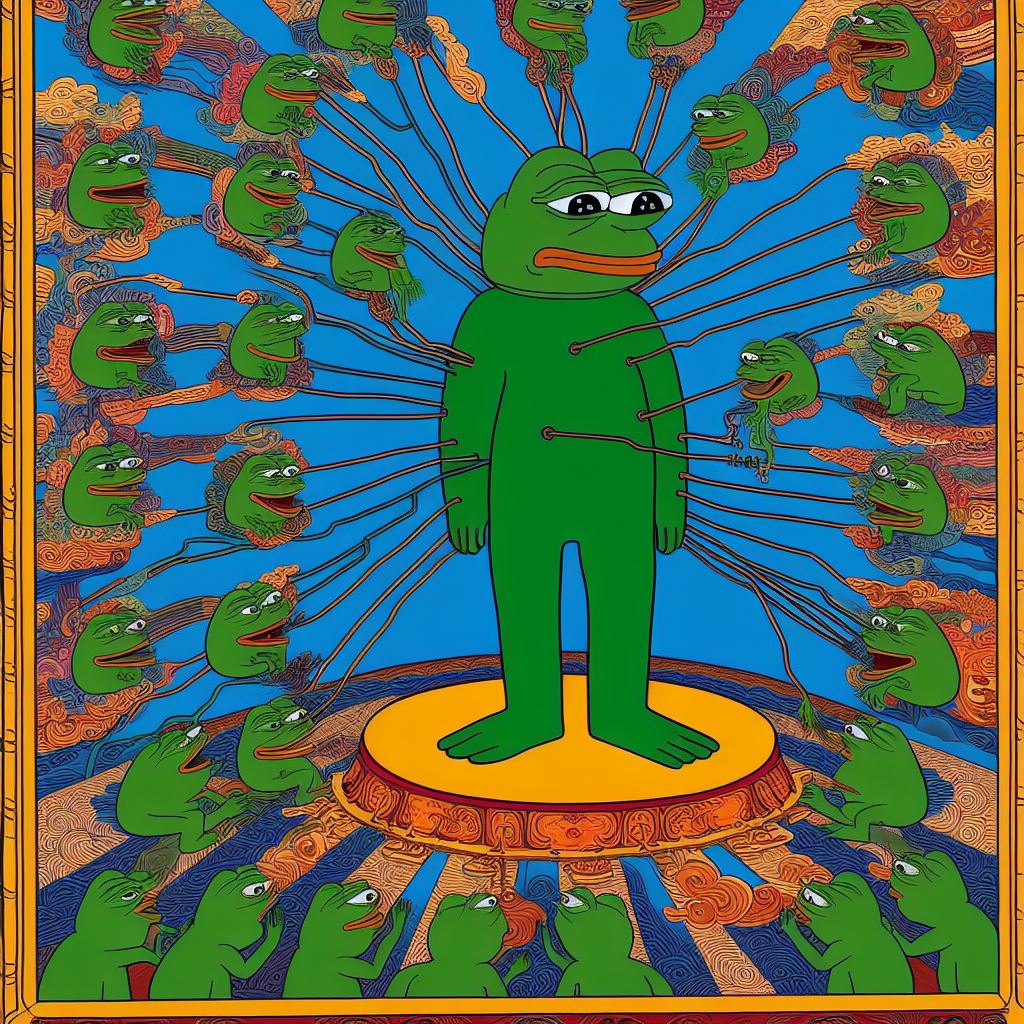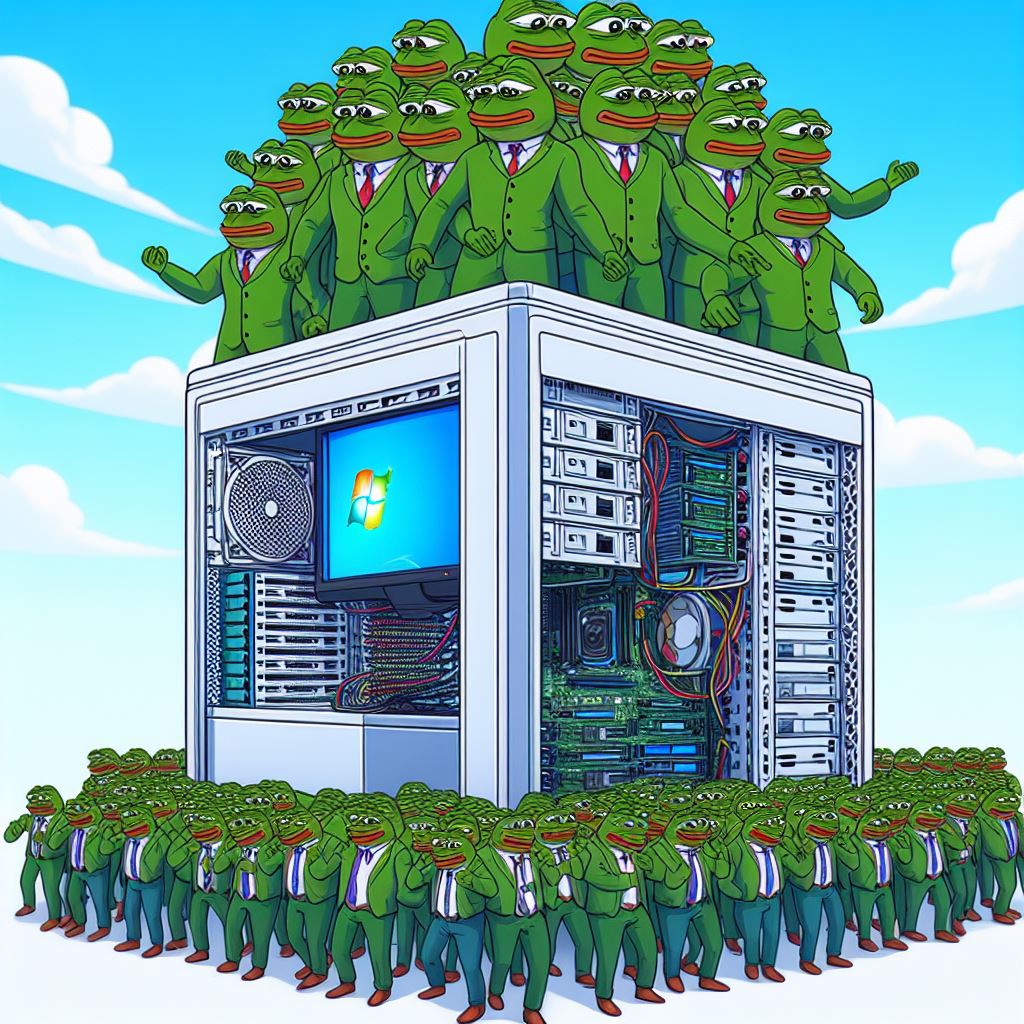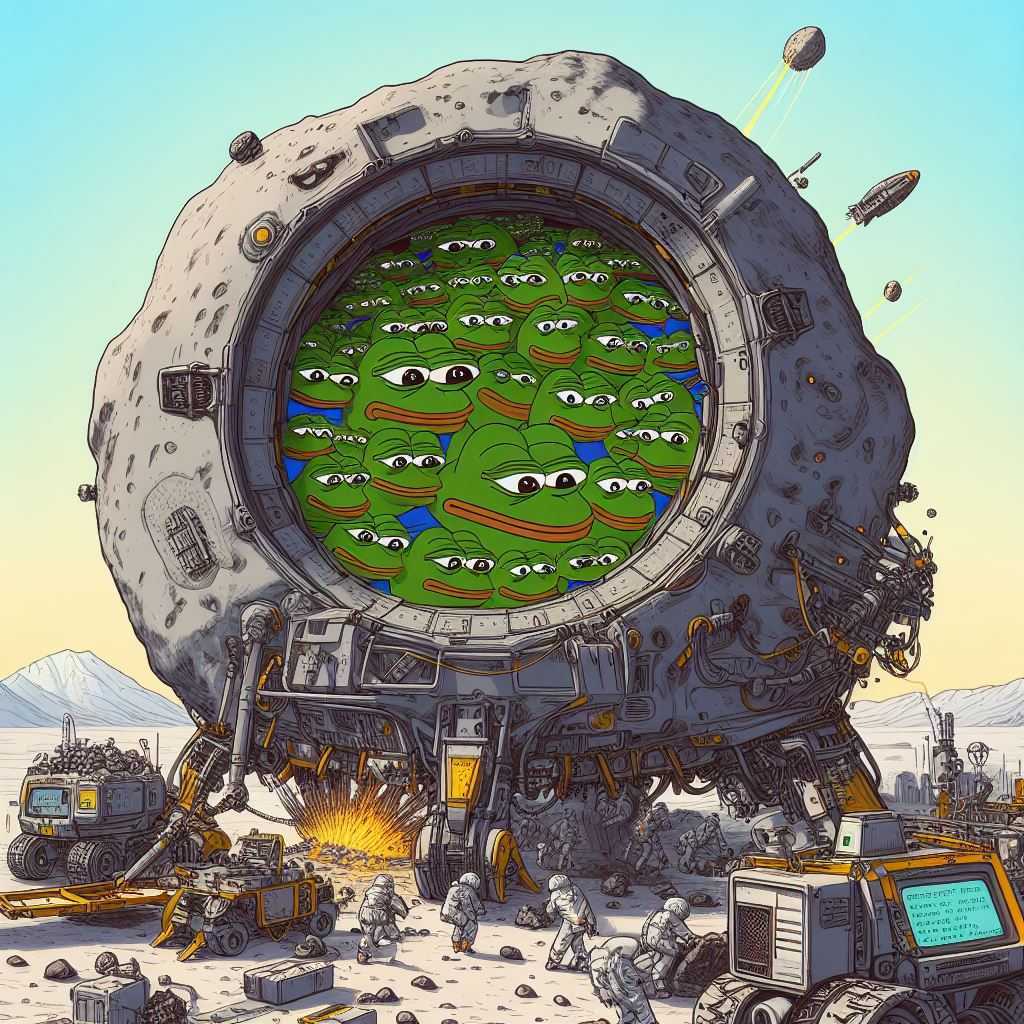Hands-On Practice: S3 Gateway Endpoints
What is S3 Gateway Endpoints?

Let’s consider a scenario
How could your Lambda function access the content in the S3 bucket?
If you want a service to access the content in the S3 bucket, it usually go through VPC endpoint. S3 supports two types of VPC endpoint,each of which is Gateway endpoint and Interface endpoint
The diffeences between two types of VPC endpoints are listed below
| S3 Gateway Endpoints | S3 Interface Endpoints |
|---|---|
| Use S3 Public IP Address | Use Private IP Address in VPC to access S3 |
| Use the same S3 DNS Name | Name must include VPC Endpoint ID [3] |
| cannot access internally | can access internally |
| cannot access from other AWS region | can access from other AWS region by using VPC peering or AWS Transit gateway |
| Free | In chrarge |
So if your scenario is that a Lambda function want to access the content in S3 bucket in the same region, it is great to utilize the Gateway Endpoint
Consideration of S3 Gateway Endpoint
It is worth to mestion that there are several things you need to consider before choosing S3 Gateway Endpoints, make sure you go through the section in the official documentation
Private DNS
When you are trying yo create Gateway Endpoint or Interface Endpoint for your S3, you can decide creating private DNS for cost down.
This is implement by Route53 Resolver
For detail you can check:https://docs.aws.amazon.com/zh_tw/Route53/latest/DeveloperGuide/resolver.html
Steps for building Gateway Endpoint
- Go to AWS Console to create the endpoint
VPC / Endpoints / Create Endpoint

- Choose
AWS services, andcom.amaazonaws.us-east-1.s3

- Then, press create endpoints
Associate Route Table
- Make sure the route table that assoicate to the gateway endpoint is clean.
If you don’t have on, then make one.

Configure policy
- For testing purposes, I choose
Full Access

- Then, press create endpoint
Check the routing
After establishing the endpoint, you can check if the default route of route table is well configured

Next, we must configure a Lambda function for accessing S3 bucket.
Configure Lambda Function
If you put a Lambda funciton into a VPC, it will attach to 2 subnets by defaults.
Make sure two subnet have default route to S3 Gateway Endpoints.


- Create Lambda function, and enable the VPC

- Lambda Code
1 | import json |
In this Lambda code, Lambda will try to list the objects in the bucket, can print out the information of response object in the log.
- Configure policy of Lambda execution role
I simply attach AWS Managed Policy AmazonS3FullAccess to the execution role for testing
Notice, you should not give full access to your Lambda function in production mode, make sure giving adequient permssion to the role.

Check invocations
- Press
testbutton in the Lambda console, you’ll noticee the lambda get invoked successfully

- Then you need to check the invocation logs in CloudWatch

You can see that the object information were listed and printed out in the invocation logs.
Reference
[1] https://docs.aws.amazon.com/zh_tw/vpc/latest/privatelink/vpc-endpoints-s3.html#create-gateway-endpoint-s3
[2] https://docs.aws.amazon.com/zh_tw/AmazonS3/latest/userguide/privatelink-interface-endpoints.html#types-of-vpc-endpoints-for-s3
[3] https://docs.aws.amazon.com/zh_tw/AmazonS3/latest/userguide/privatelink-interface-endpoints.html#accessing-s3-interface-endpoints